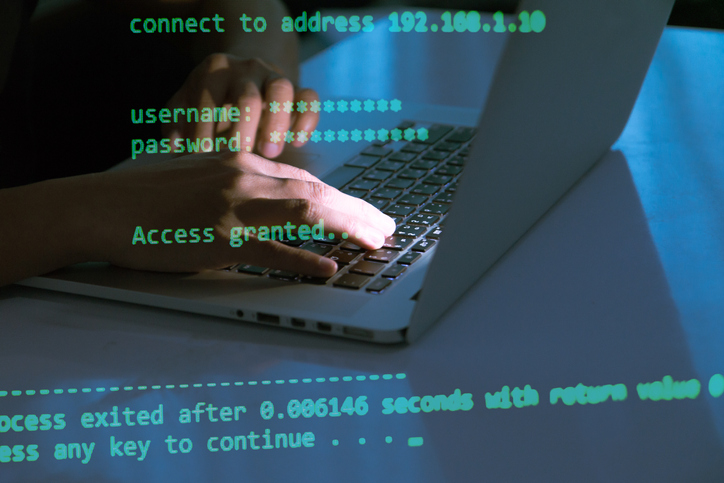Avoid Malware, Fraudulent Charges, and More
As a business owner—particularly a small business owner who may not have an IT department—it can be tricky to keep your business computers and your financial and client records safe from fraud, malware and scammers. If client data is leaked or a significant amount of money is stolen, it can be devastating for a small business.
Often these scammers will claim there is a problem with your computer or some other electronic device. But if you haven’t noticed a problem, there likely isn’t one.
About Tech Support Scammers
Last year Arkansas’s Attorney General’s Office issued an alert about rising tech support scams. These scams occur when fake technicians convince consumers that they need computer help. During this process, they steal their passwords and personal information. Sometimes these scammers claim to be associated with big-name companies such as Microsoft or Apple. They may try to convince you to pay for services or software. Or, they may send pop-ups warning about computer programs (i.e. “Your Mac is infected. Download this cleaning software”) to entice consumers to download malware that can steal personal information.
Often these scammers will claim there is a problem with your computer or some other electronic device. But if you haven’t noticed a problem, there likely isn’t one. And even if you have noticed an issue, a genuine technician will never cold-contact you. If you or your employees get an unexpected call from someone claiming to be “tech support,” hang up and report the call to the IT department.
Online Phishers
Don’t take online phishers up on “free security scans” or offers to enroll in warranties or maintenance programs. Don’t go to websites they suggest or click on links. And definitely don’t give any untrusted source your credit card or billing information. Save this for trusted sites and products that you seek out and use regularly.
These tech support scammers may try to contact your or your employees a variety of ways. This includes email, social media, telephone, or even as pop-ups while you are internet browsing.
Don’t let your employees download anything without going through your IT department, and instruct your employees not to give anyone remote access to their computers.
If you need tech support, go to a trusted source or ask your computer manufacturer if they have a vendor in the area. Generic online searches are likely to turn up scam sites.
The Tech Support Refund Scam
Sometimes months after receiving a service, which may have been a legitimate or scam service, a fake customer service rep will call to find out if you are satisfied with the service. If you aren’t, they may ask for your bank info in order to issue a refund. Never give your financial info to anyone for refund purposes. If they are truly issuing a refund for a product you actually purchased, they already have your financial information and would have no need to ask.
What To Do If You Suspect Or Know You Have Been the Victim of a Tech Support Scam
- If you have accidentally installed malware on your computer, purchase a legitimate anti-malware software from a trusted provider, such as Symantec or McAfee.
- Change your passwords for social media, for shopping accounts (like Amazon), for bill pay and online banking, etc.
- Call your bank or credit card company and ask them to reverse fraudulent charges and send you a new card. If you paid with a gift card, call the company issuing the card to see if the funds can be frozen.
- Report any scams to the Arkansas Attorney General’s Office.
Get Help from Farm Bureau Insurance
Our car insurance policyholders receive free Identity Fraud and Theft services that provide risk assessment, preventive fraud measures and recovery assistance from breaches.
Contact your local Farm Bureau Insurance agent to find out more about our identity theft services and about our various commercial policies.